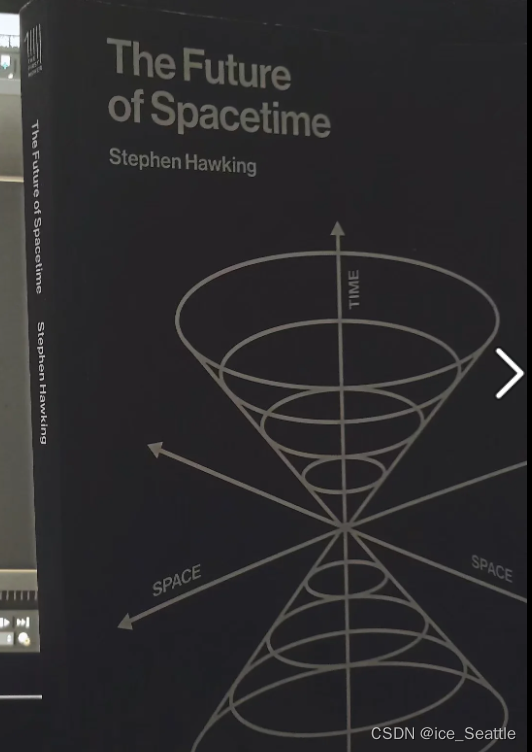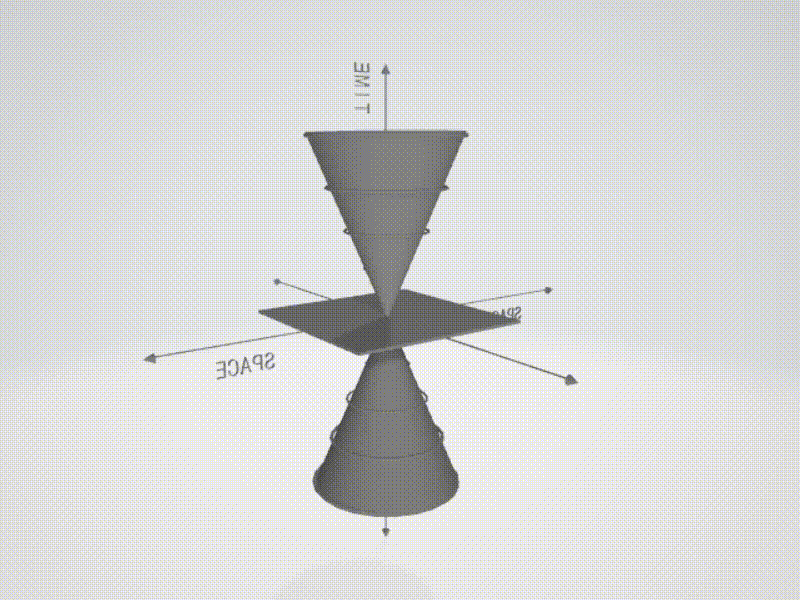| 使用python读取gif,合并gif,视频转换为gif | 您所在的位置:网站首页 › python 读取gif › 使用python读取gif,合并gif,视频转换为gif |
使用python读取gif,合并gif,视频转换为gif
|
一.将视频转换为gif
采用opencv读取gif图并使用imageio转换 import cv2 import imageio def read_video(video_path): video_cap = cv2.VideoCapture(video_path) frame_count = 0 all_frames = [] while True: ret, frame = video_cap.read() if ret is False: break frame = frame[..., ::-1] # opencv读取BGR,转成RGB all_frames.append(frame) cv2.imshow('result', frame) cv2.waitKey(1) frame_count += 1 print(frame_count) video_cap.release() cv2.destroyAllWindows() print(f'END\n{len(all_frames)}') return all_frames def frame_to_gif(frame_list): gif = imageio.mimsave(f'./{file_name[:-4]}.gif', frame_list, 'GIF', duration=0.001) # duration 为图片间隔 if __name__ == "__main__": file_name = 'st.mp4' frame_list = read_video(file_name) frame_to_gif(frame_list)执行效果:
1.3dsmax建模(非必要操作) 以这本书的光锥封面为例
绘制大小,拉伸,形变保存为FBX格式
2.使用3D查看器查看,设置动态效果,录下视频(有视频就行) 或者在unity3d中写入脚本,添加shader,如:(与gif无关) using System.Collections; using System.Collections.Generic; using UnityEngine; public class A5 : MonoBehaviour { float radian=0; float perRadian=0.02f; float radius =0.4f; Vector3 oldPos; float rotateSpeed =22f; void Start(){ oldPos=transform.position; } void Update () { radian+=perRadian; float dy =Mathf.Cos(radian)*radius; transform.position=oldPos+new Vector3(0,dy,0); transform.rotation = Quaternion.Euler(0f,rotateSpeed*Time.time,0); } }
这里采取3D查看器录制的视频(正文开始) 执行以下代码: from PIL import Image from PIL import ImageSequence img = Image.open("D:/sc.gif") i = 0 for frame in ImageSequence.Iterator(img): frame.save("frame%d.png" % i) i += 1运行效果:
其中n为遍历i的次数,而i为图片序号,根据具体情况自行设置 import imageio all_frames = [] n = 148 for i in range(0, n): all_frames.append(imageio.imread("frame"+str(i)+".png")) # 批量读取图片 imageio.mimsave(f'./ok.gif', all_frames, fps=5) print('转换完成')1.若文件名是非序列化的,可以先改名,在文件夹内新建文本文件 DIR *.*/ B>提取name.TXT goto 这是注释 复制提取的内容到excel中 在B列输入修改后的名称,在C1输入公式: ="REN "&A1" "&B1 下拉,然后复制到修改的文件夹中的txt内,保存改为.BAT 若是想批量修改文件后缀: ren *.txt *.doc ren *.doc *.xlsx* ren *.* *.xlsx* .... 运行效果: END |
【本文地址】
公司简介
联系我们